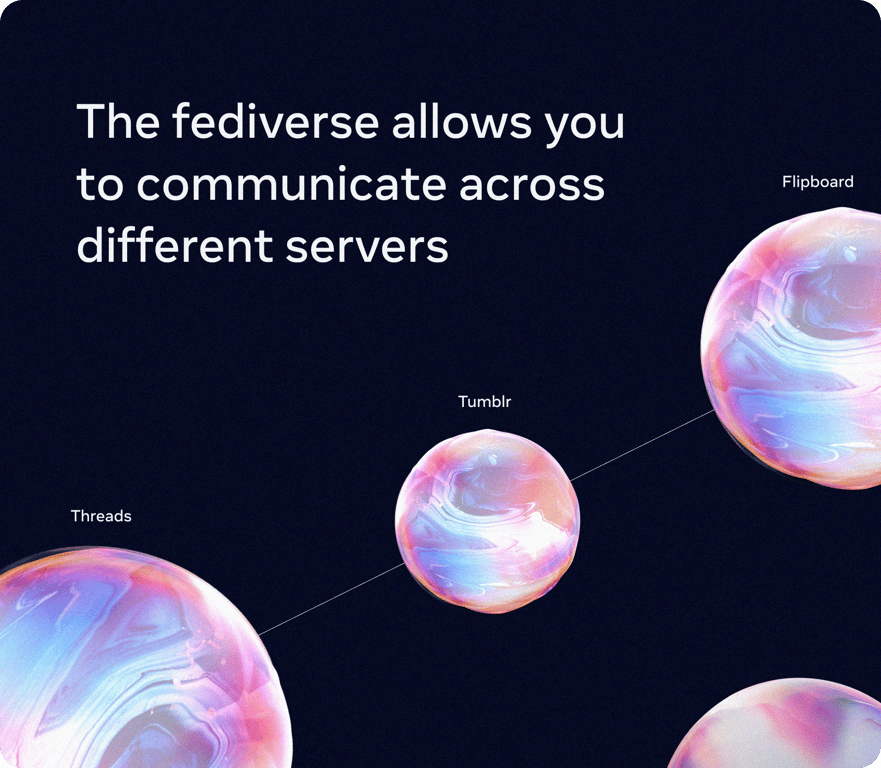If you’ve been scrolling through social media lately, you’ve probably heard about Threads App , Meta’s text-based social media app. Launched in July 2023, Threads was initially seen as a potential rival to Twitter (now X), but it has quickly evolved into something much more. With over 300 million monthly active users as of late 2024, Threads is carving out its own niche in the social media world. Let’s dive into what makes Threads unique, why it’s gaining traction, and how it could fit into your digital life.
What is Threads App?
Think of Threads as Instagram’s sibling—but instead of focusing on pictures and videos, it’s designed primarily for text-based conversations. Built by the Instagram team, Threads allows users to share posts up to 500 characters long, along with links, photos, and videos up to 5 minutes in length.
While Instagram has dominated the visual storytelling space, Threads focuses on real-time discussions, breaking news, and community engagement, giving users a new way to interact beyond photos and videos.
Features and Advantages of Threads:
Longer Text Limits: Unlike 👎 Twitter’s 280-character limit (or 25,000 for premium users), 👍 Threads allows up to 500 characters per post, making it easier to express thoughts without constraints.
Real-Time Engagement: Interact through replies, reposts, and quotes.
Instagram Integration: Since Threads is linked to Instagram, users can bring their followers and maintain continuity across both platforms.
Video & Image Support: Threads supports videos up to 5 minutes long, images, and GIFs, allowing for multimedia-rich conversations.
Custom Feeds: Users get a mix of content from followed accounts and algorithm-driven suggestions, making discovery effortless.
Automatic Translation: Posts are translated based on language settings.
User Growth: 300 million monthly active users by late 2024.
No Ads (For Now): Unlike Twitter, which heavily monetizes its feed, Threads is currently ad-free, making for a cleaner user experience.
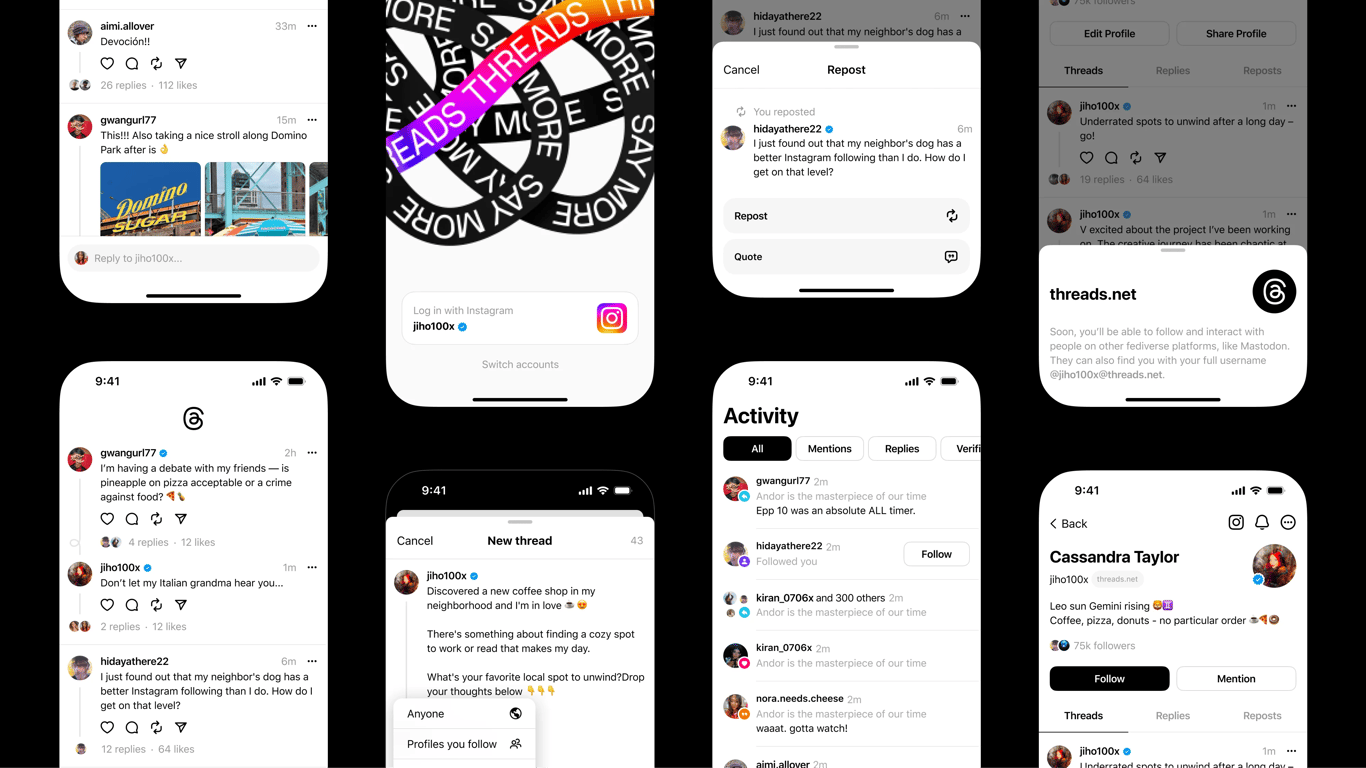
Why Did Meta Create Threads App?
Meta launched Threads to fill a gap in the market for a text-focused social platform that prioritizes positive interactions. While Twitter/X has long dominated this space, its recent controversies and changes have left many users searching for alternatives. Enter Threads—a platform that offers the familiarity of Instagram with a fresh focus on text-based communication.
According to Mark Zuckerberg, Meta’s CEO, the goal is to create “a friendly public space for conversation.” And it seems to be working: Threads reached 100 million users in just four days, making it the fastest-growing app in history at launch.
Key Features That Set Threads Apart
Threads isn’t just another Twitter clone. It brings some unique features to the table that make it stand out:
1. Seamless Integration with Instagram
If you already have an Instagram account, getting started on Threads is a breeze. You can log in using your Instagram credentials, carry over your username and verification status, and even follow the same people you follow on Instagram.
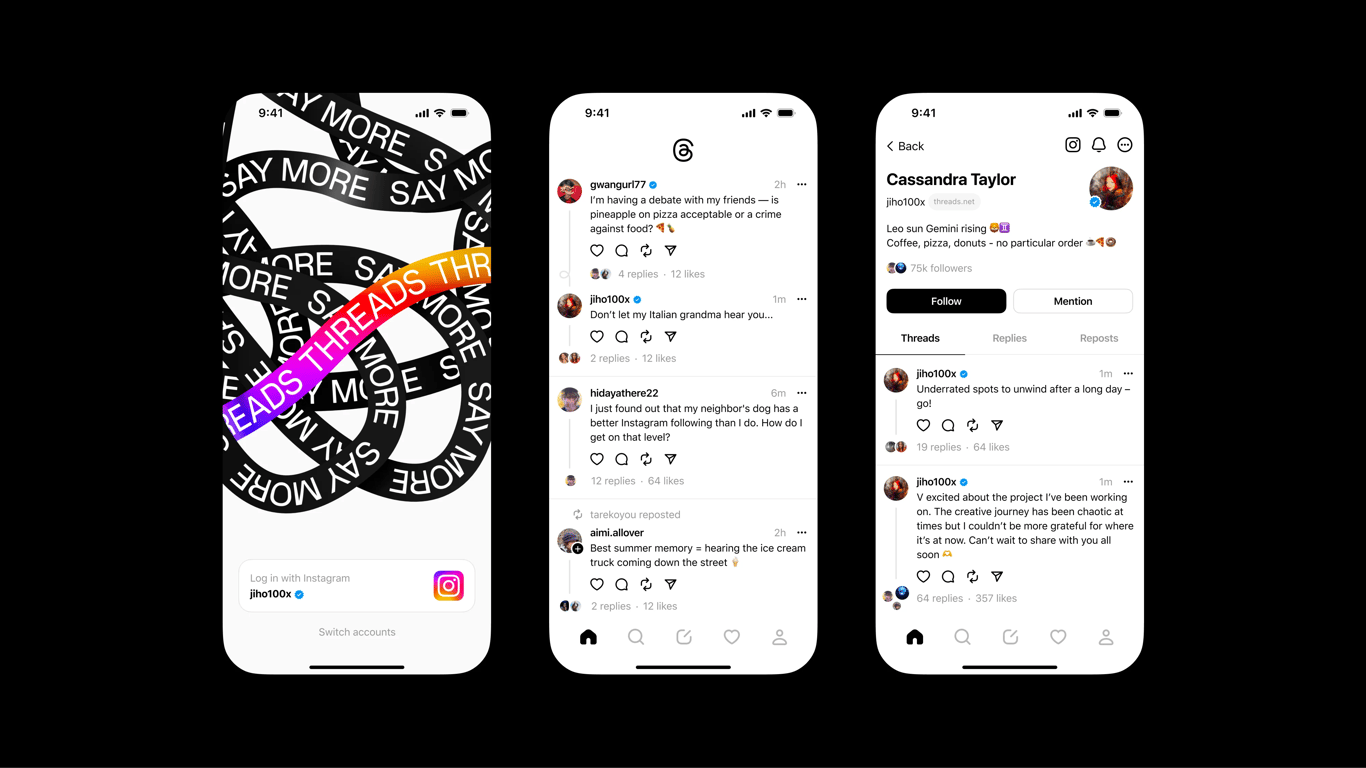
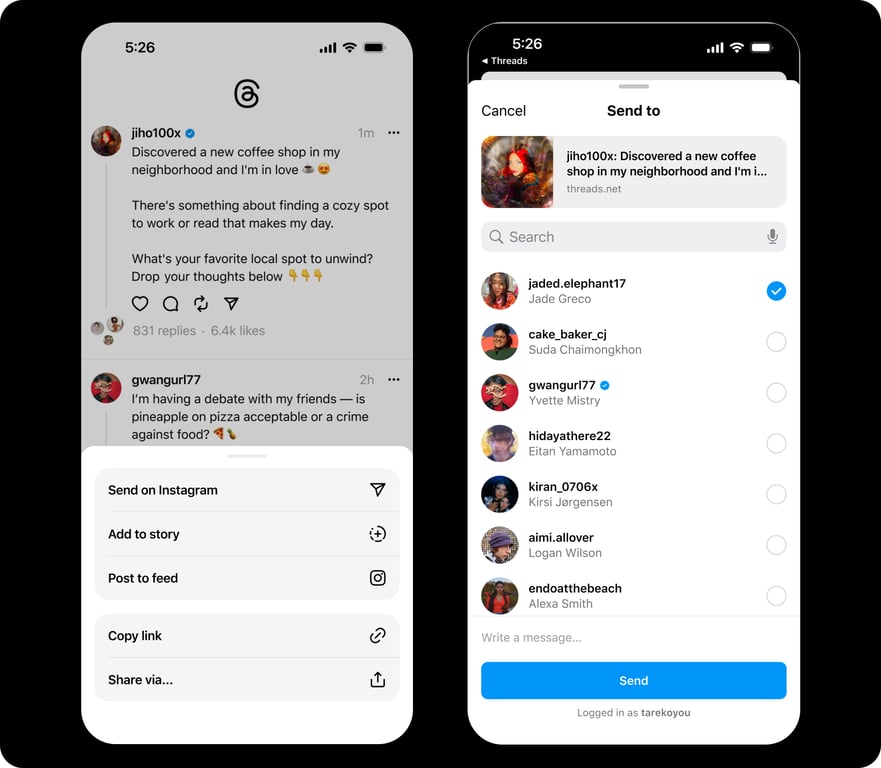
2. Custom Feeds and Automatic Translation
Threads recently introduced a feature that allows users to create custom feeds, enabling them to curate content based on specific topics or interests. This provides more control over what users see and helps them explore new communities within the platform.
Additionally, Threads now offers automatic translation for posts. The platform translates posts based on the language they’re written in and the viewer's language settings. If you come across a post in a different language, and a translation is available, simply tap the translation button at the bottom right of the post or reply to view it in your preferred language.
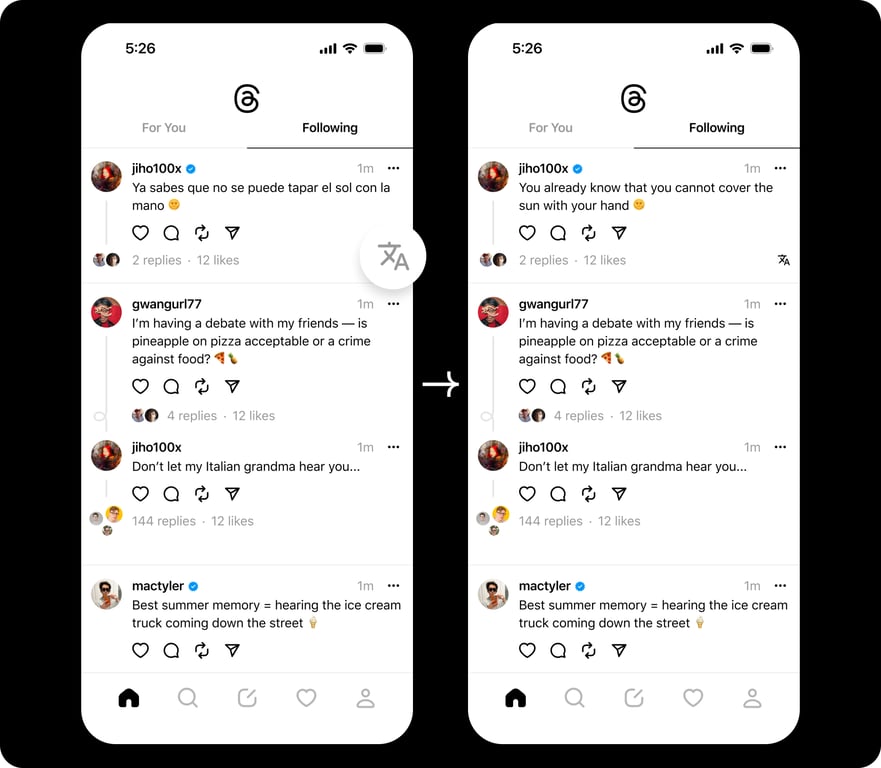
3. Interoperability with the Fediverse
Threads is making strides towards greater interoperability with the Fediverse, adopting ActivityPub, an open social networking protocol used by platforms like Mastodon. This integration will eventually allow Threads users to engage with others across different decentralized platforms without needing separate accounts—a major development for cross-platform communication.
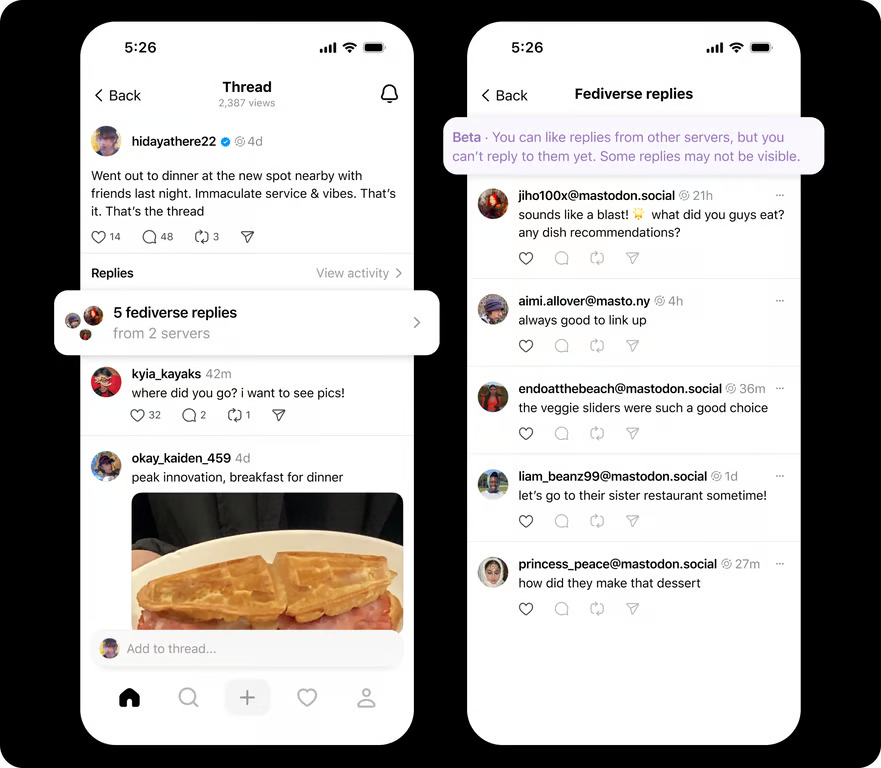 With the latest update, Threads users who enable Fediverse sharing can now view and like replies from users on Mastodon and other servers directly within the Threads app. This marks a significant step in fostering deeper interaction between platforms.
With the latest update, Threads users who enable Fediverse sharing can now view and like replies from users on Mastodon and other servers directly within the Threads app. This marks a significant step in fostering deeper interaction between platforms.
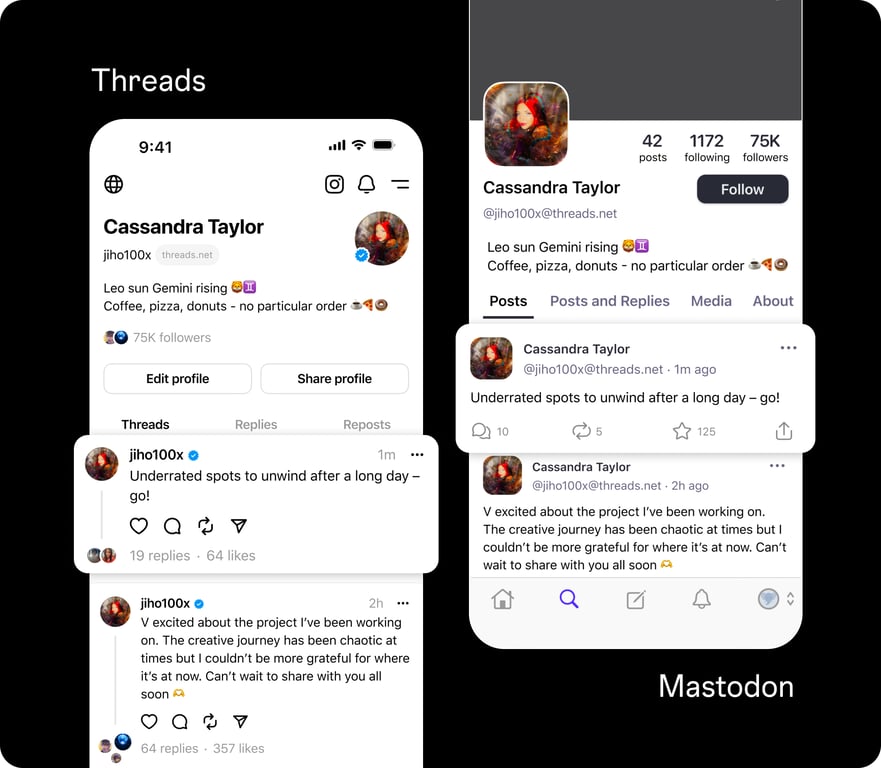 Meta is also expanding the Fediverse beta to over 100 countries, with plans for a global rollout in the near future.
Meta is also expanding the Fediverse beta to over 100 countries, with plans for a global rollout in the near future.
How to Enable Fediverse Sharing on Threads:
If you’re 18 or older and have a public profile, you can activate Fediverse sharing by:
Going to Account Settings
Tapping on Fediverse Sharing (Beta)
Following the on-screen instructions
To learn more, check out the official Fediverse Guide.
4. Enhanced Accessibility
Threads carries over Instagram’s accessibility features, including screen reader support and AI-generated image descriptions. This ensures that everyone can participate in the conversation.
5. Interactive Tools
From polls and GIFs to post scheduling and editing tools, Threads offers plenty of ways to engage your audience creatively.
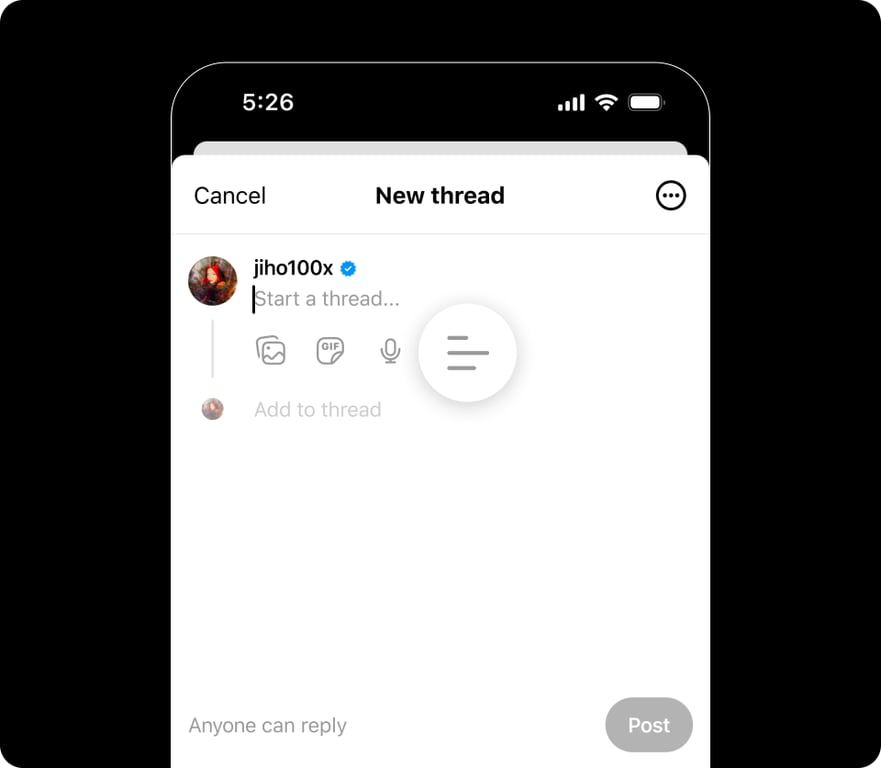
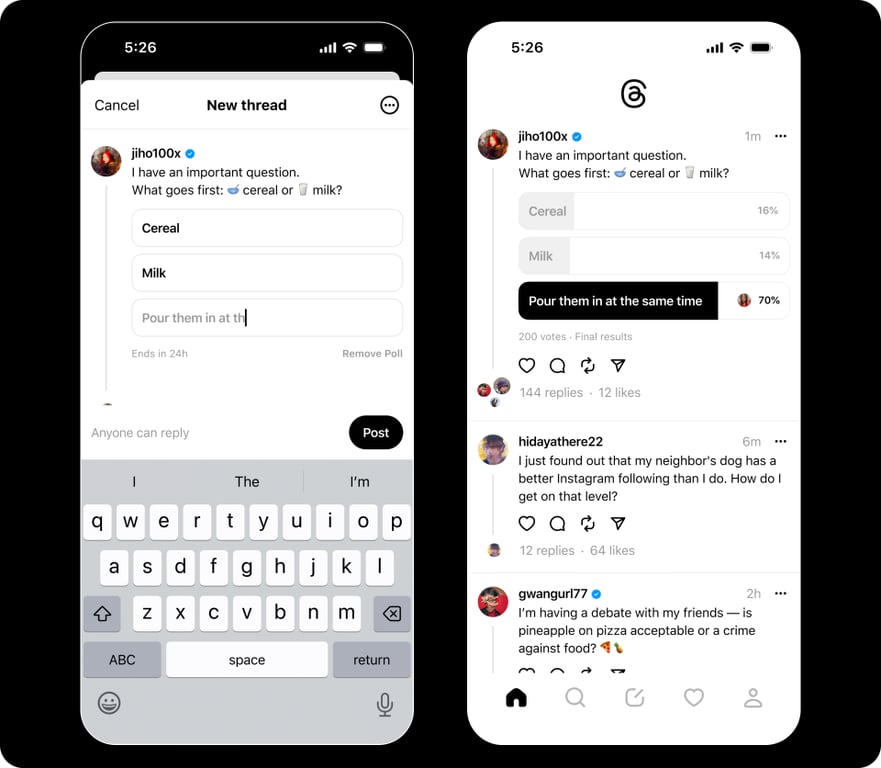
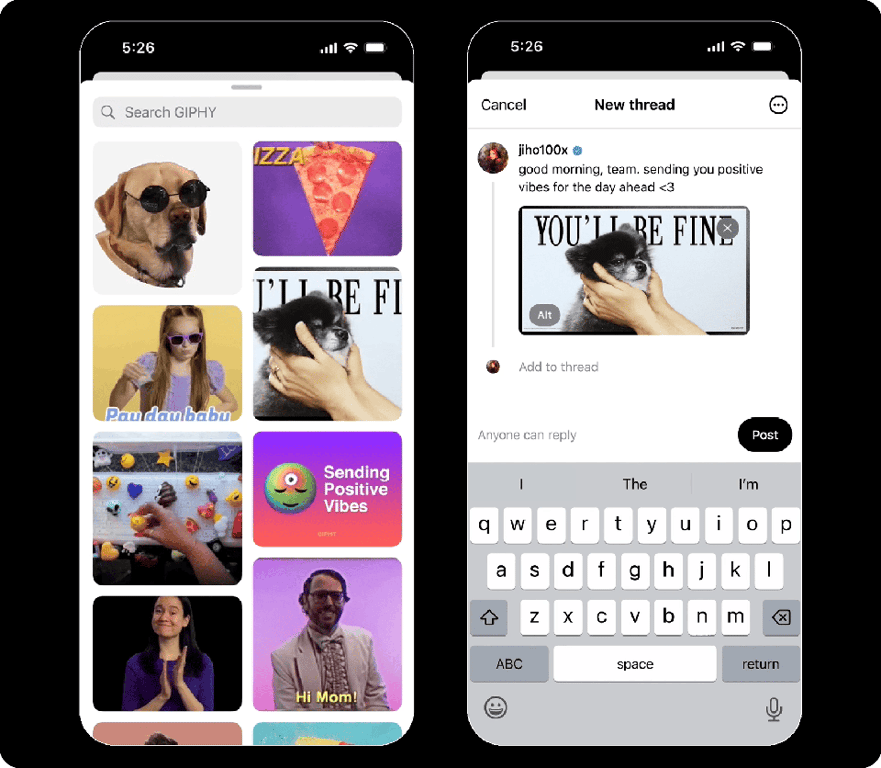
How Is Threads Performing?
After an explosive launch, Threads experienced a dip in user activity but has since rebounded thanks to continuous updates and feature rollouts. As of December 2024:
The app boasts over 300 million monthly active users.
It ranks among the top social media platforms globally.
Its user base has grown significantly in Europe following its launch there in late 2023.
Interestingly, while Threads initially lost about 75% of its active users after its first month, Meta’s commitment to improving the platform has paid off. Features like advanced search capabilities, trending topics, and better analytics have helped re-engage users.
Why Should You Care About Threads?
Whether you’re a casual user or a business owner, Threads offers something for everyone:
For Creators: The app provides tools like Insights to track views, replies, reposts, and follower demographics. This data can help creators tailor their content for maximum impact.
For Businesses: With its growing user base and interactive features like polls and custom feeds, Threads is becoming an essential part of any social media strategy.
For Everyday Users: If you’re tired of toxic interactions on other platforms, Threads’ focus on positivity might be just what you need.
A Look at the Numbers
Here are some impressive stats about Threads:
It gained 10 million users within seven hours of its launch.
By December 2024, it had over 300 million monthly active users.
Neymar is one of its most-followed accounts with 19 million followers.
These numbers highlight how quickly Threads has become a major player in the social media landscape.
Key Differences Summarized: Threads vs X (Twitter)?
Feature | Threads | Twitter/X |
|---|---|---|
Post Length | ✅ 500 characters | 280 (free) / 25,000 (paid) |
Video Upload | 👍 Up to 5 minutes | 👎 2 minutes (free) / 2 hours (paid) |
Verification | ✅ Based on Instagram | Paid subscription ($8/month) |
Content Moderation | Strict, Instagram-like | More relaxed under Musk |
Algorithm Control | Following & For You feeds | For You heavily AI-driven |
Advertising | 👍 No ads (yet) | 👎 Ads everywhere |
Integration with Other Platforms | ✅ Seamless with Instagram ✅ Plans to support ActivityPub for Mastodon and the Fediverse | ❌ No cross-platform integration |
For You heavily AI-driven | ✅ Edit button available (15-minute window after posting) | ✅ Edit button available only for X Premium subscribers |
Overall, Threads feels like Twitter/X but with Instagram’s DNA, making it a hybrid between a social feed and a conversation platform.
What’s Next for Threads App?
Meta isn’t slowing down when it comes to improving Threads. Here are some upcoming features and updates:
More Advanced Analytics: Expect detailed insights into post performance and audience engagement.
Expanded Interoperability: Full integration with ActivityPub could make Threads part of a larger decentralized social web.
AI-Powered Features: From trending topic summaries to personalized content recommendations, AI will play a bigger role in enhancing the user experience.
Mark Zuckerberg has even hinted that he sees a path for Threads to reach 1 billion users within a few years—a bold but not impossible goal given its current trajectory.
Final Thoughts: Should You Join Threads?
If you’re looking for a fresh take on social media that combines the best of Instagram with real-time text-based interactions, Threads is worth checking out. Its rapid growth and continuous updates make it an exciting platform to watch—and join!
Whether you’re here for casual chats or serious networking, Threads offers a unique space to connect with others in meaningful ways. So why not give it a try? After all, as Mark Zuckerberg said during its launch: “It’s just the beginning.”