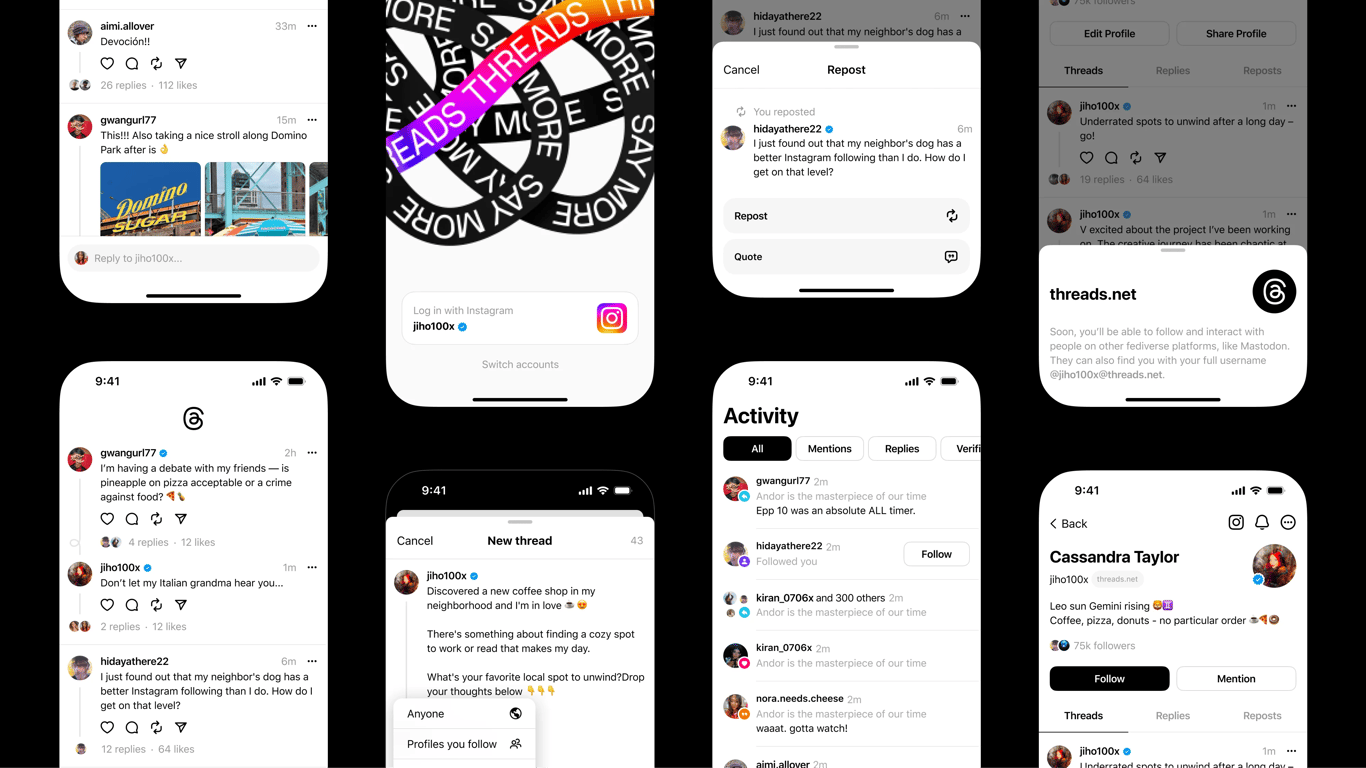Ever wondered what the future of social media looks like? If you're tired of walled gardens where platforms control everything, the Fediverse might be the change you've been waiting for. With Meta's Threads joining this decentralized movement, we're stepping into a new era of online interaction. Let’s break it down in simple terms and explore why this matters to you.
So, What is the Fediverse?
It’s this buzzy new thing in social networking that’s actually been around for a while. The term is a portmanteau of the words federated and universe. Think of it as a bunch of independent social media platforms that can all talk to each other. Imagine being on Threads and chatting with someone on Mastodon without needing separate accounts. Sounds cool, right?
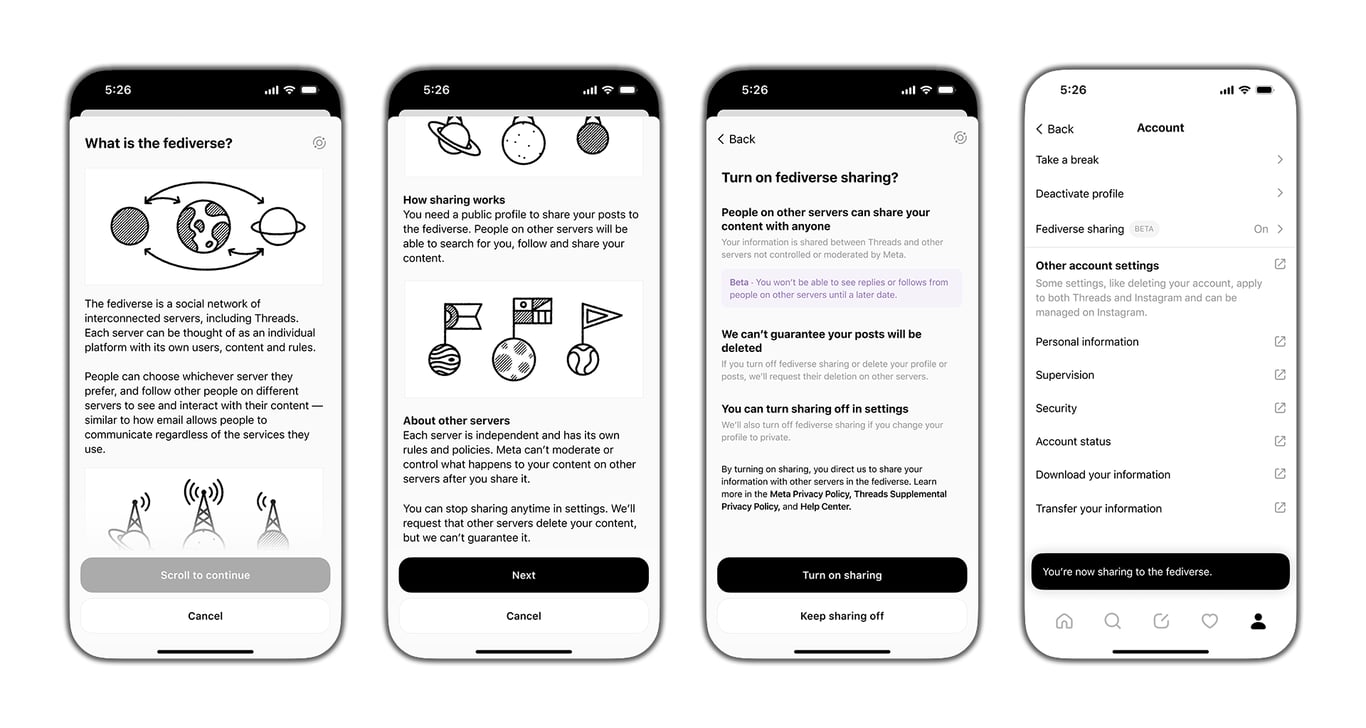
Oh, So It’s Like Email for Social Media?
Exactly! The Fediverse works a lot like email. Just like Gmail users can send emails to Yahoo users because they follow the same universal rules, the Fediverse uses ActivityPub, an open protocol that lets different platforms share posts, messages, and followers. This means you can pick a platform you like without worrying about losing touch with people on other platforms.
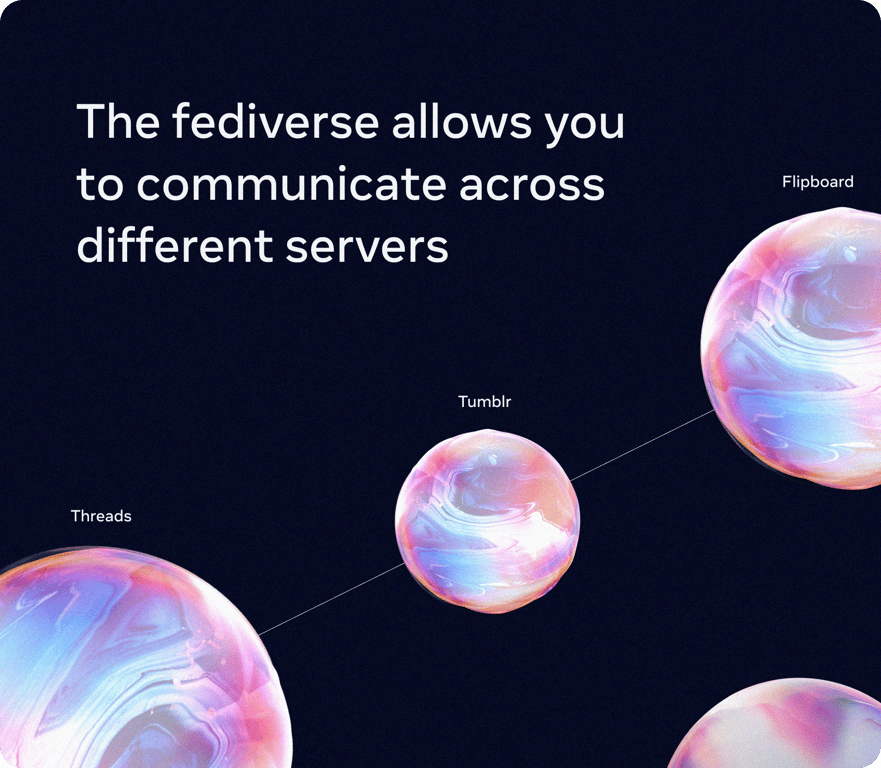
Wait, Why Is Meta Getting Involved?
Good question! Meta, the company behind Instagram and Facebook, has traditionally been all about keeping users in its own ecosystem. But now, with Threads joining the Fediverse, Meta is opening up to decentralized social networking.
So why the change? Here’s why:
Reach More People: Threads users can now connect with people on other platforms like Mastodon or Flipboard.
Give Users Control: Decentralization means you get more power over your data and interactions.
Stay Ahead of Trends: Open protocols like ActivityPub are gaining traction as users demand more transparency and interoperability.
Meta says it hopes Threads will help people "find their communities" across different servers while maintaining privacy controls.
How Does Threads Fit Into This?
Threads is now part of the Fediverse thanks to its integration with ActivityPub. Here’s what that means for you:
Cross-Platform Interactions: Your public Threads posts can now be seen by users on other Fediverse platforms like Mastodon.
Privacy Settings: If your profile is private, only approved followers can see your content—even across platforms.
Easy Sharing: Share Threads content seamlessly to Instagram or even as external links.
This setup is a game-changer for creators who want to grow their audience across multiple platforms without extra effort.
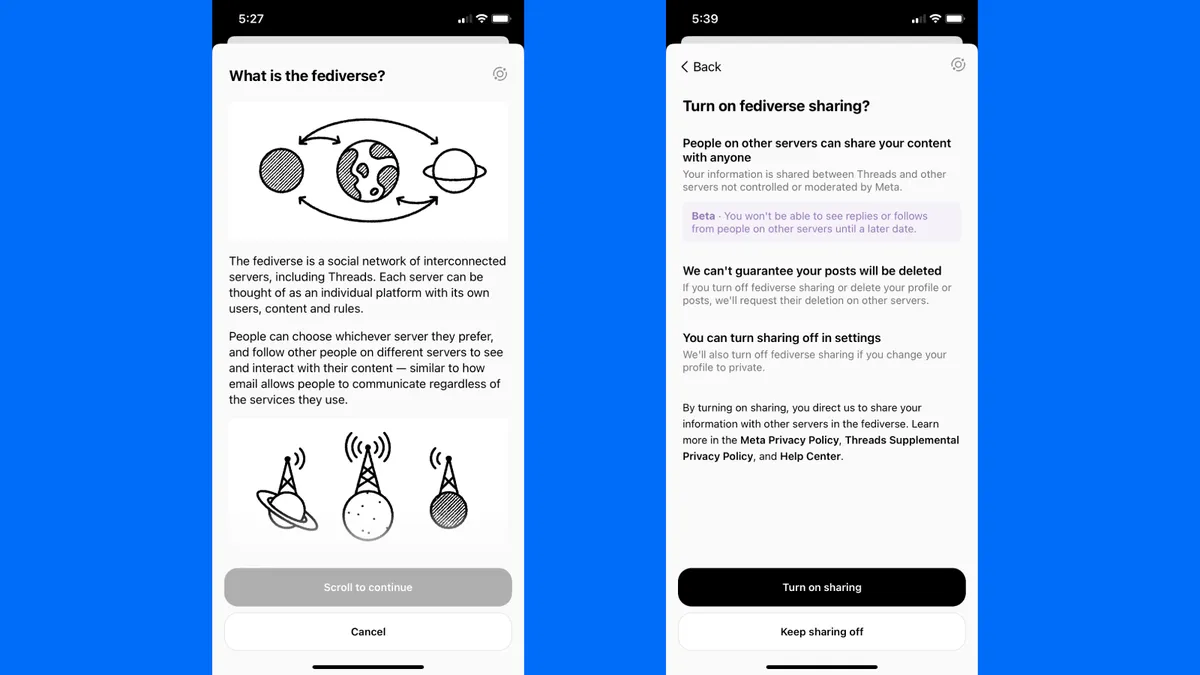
Why Should You Care About Decentralized Social Media?
Decentralization might sound technical, but it has some real perks:
More Freedom: You’re not stuck with one app’s rules or algorithms anymore.
Better Privacy: Decentralized networks often give users more control over their data.
Room for Innovation: Developers can create features that work across platforms, making social media more exciting.
Community Ownership: Each server sets its own rules, so you can choose a platform that aligns with your values.
Threads joining the Fediverse could make all these benefits more accessible to everyday users.
Note: Sharing to the fediverse is only available for Threads users who:
Created a Threads profile
Are 18 or older
Have public profiles
Are located outside the European Region
But Are There Any Downsides?
Of course, no system is perfect. Here are some challenges the Fediverse faces:
It’s Complicated: Decentralized platforms can be confusing for new users compared to traditional apps like Instagram or Facebook.
Moderation Issues: Each server has its own rules, which can lead to inconsistent enforcement.
Discoverability Problems: Without centralized algorithms, finding new content or communities takes more effort.
Still, these hurdles are worth overcoming for the potential benefits.
So… Is This the Future of Social Media?
Possibly! Meta joining the Fediverse signals a big shift in how tech giants view decentralization. Smaller platforms like Mastodon have been championing this movement for years, but having a major player like Meta onboard could bring mainstream attention—and resources—to decentralized networks.
According to recent trends, 72% of internet users are concerned about how their data is used by social media companies. The Fediverse offers a way to give users more control over their digital presence while fostering innovation and collaboration.
How to Enable Cross-Posting on Threads and Mastodon?
Meta is gradually rolling out federated Threads, allowing users to share content across other federated social media platforms. In the initial phase, you must opt into cross-posting. Here’s how to enable it:
Open the Threads app.
Go to your profile.
Tap the three horizontal lines above your profile picture.
On mobile, tap Account. On desktop, go to Settings, then Account.
Select Fediverse Sharing and review Meta's disclosures.
Tap Next.
Tap Turn on Sharing.
Important Notes:
Public Profile Required: You must have a public profile to enable cross-posting.
Limitations: During the initial phase, you can't cross-post Threads that include images, polls, restricted replies, or reposts from users who haven’t opted in.
Cross-Posting Delay: In our experience, cross-posting isn’t instantaneous— it took about 15 minutes for one of our Threads to appear on Mastodon.
What’s Next?
The Fediverse isn’t just another tech buzzword—it’s a glimpse into what social media could become: open, user-centric, and interconnected. With Threads joining this ecosystem via ActivityPub, Meta is taking a step toward breaking down silos between platforms.
While challenges remain—like scalability and moderation—the potential for innovation and user empowerment makes this shift worth watching closely.
As Meta explains: People 18 and over with public Threads profiles in 100+ countries can turn on sharing to the fediverse... enabling them to reach new audiences effortlessly.
In short, the future isn’t just about where you post—it’s about how you connect!