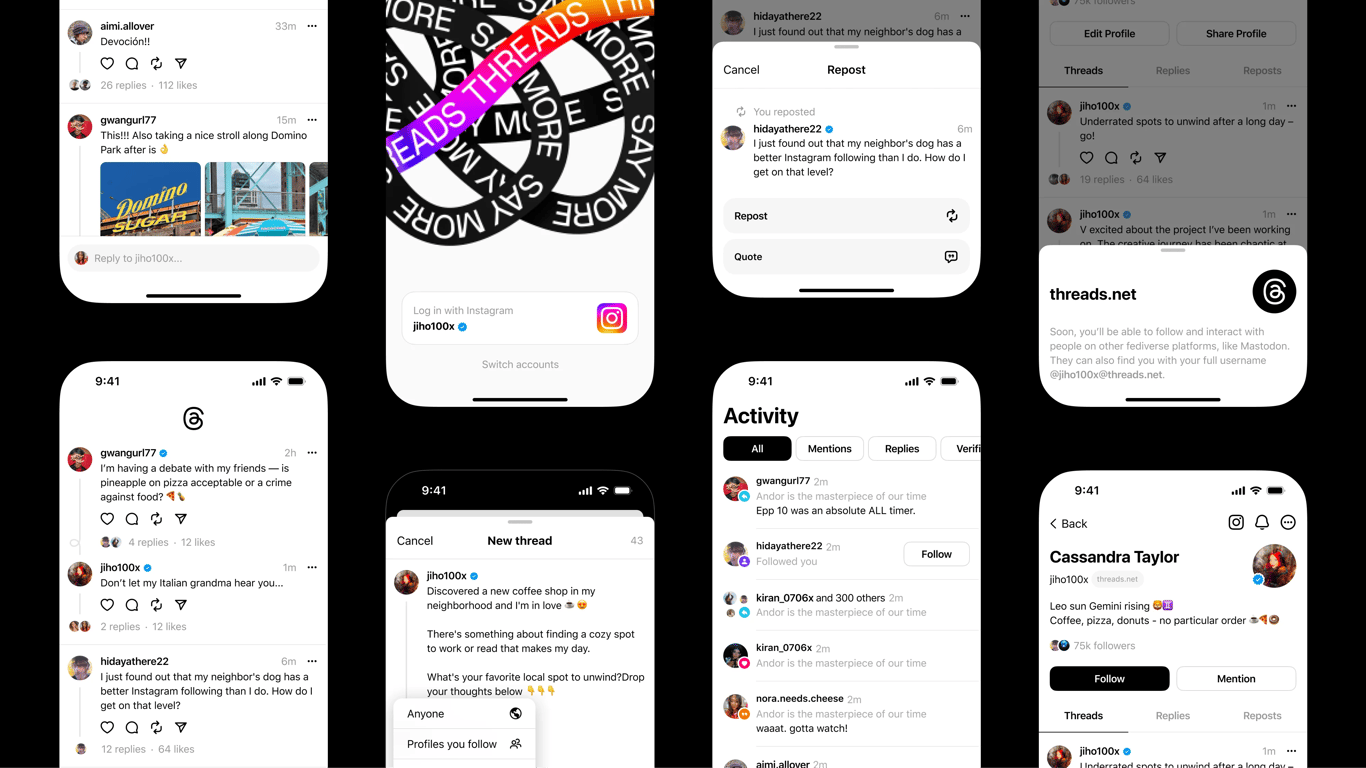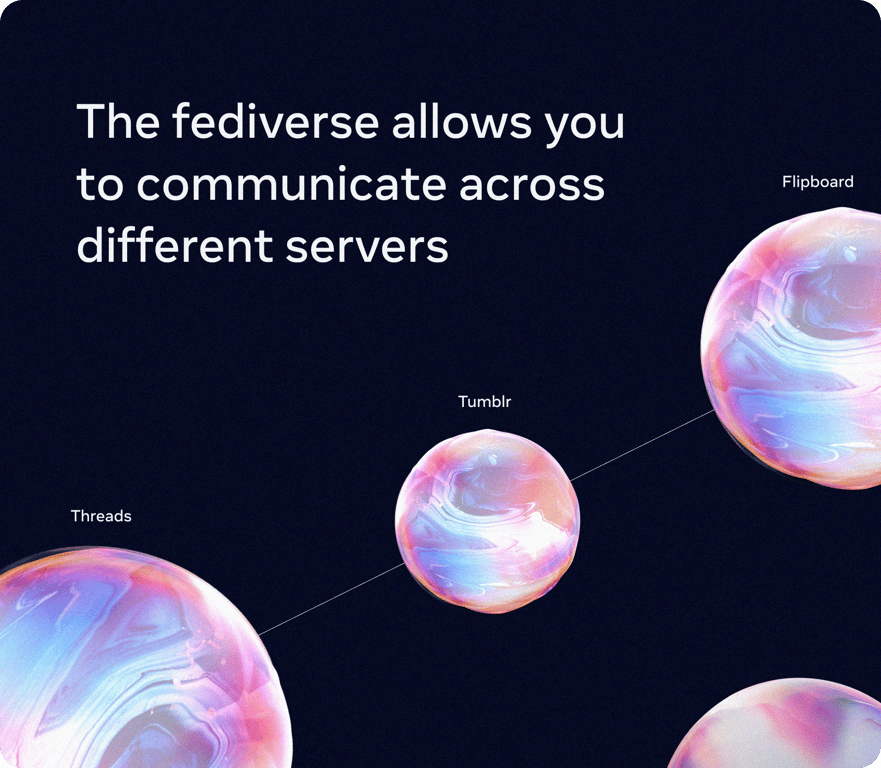In the ever-evolving landscape of social media, choosing the right platform to invest your time and resources can feel like navigating a complex maze. With new contenders emerging regularly, understanding the strengths and weaknesses of each platform is crucial for a successful social media strategy. Two platforms often pitted against each other are Threads, the new kid on the block from Meta, and Twitter (now X), the seasoned veteran of microblogging.
This comprehensive guide dives deep into a detailed comparison of Instagram Threads and Twitter (X), exploring their features, user demographics, content performance, advertising opportunities, user experience, and more.
By the end, you'll have a clear understanding of which platform best aligns with your goals and how to leverage both for maximum impact.

What is Threads? A New Space for Connected Conversations
Threads, the brainchild of Meta, is designed as a text-based conversation app deeply interwoven with the Instagram universe. Think of it as a more intimate and community-focused cousin to Instagram. This close connection lets you easily bring over your Instagram followers and offers a familiar user experience if you're already part of the Meta family.
Threads aims to foster close-knit communities and more thoughtful, in-depth discussions. It's a place where you can share updates and engage in public conversations within a more controlled and connected environment than some other platforms.
Core Features of Threads:
Seamless Instagram Integration: Effortlessly connect with your existing Instagram network.
Text-Centric Conversations: Focus on sharing text updates and participating in discussions (up to 500 characters).
Multimedia Sharing: Include photos and videos alongside your text posts.
Community Focus: Discover and join communities based on shared interests.
Voice Notes: Post voice notes, which are automatically converted to text.
Understanding Twitter (X): The King of Real-Time
Twitter, now branded as X, has reigned supreme in social media for over a decade. It's renowned for its real-time updates, trending topics, and ability to spark instant global conversations. The platform's concise message format (280 characters) has made it a go-to for news dissemination, quick thoughts, and engaging in public conversations.
Key Features of Twitter (X):
Real-Time Updates: Stay up-to-the-minute with current events as they unfold.
Hashtags: Follow and contribute to trending conversations.
Global Reach: Connect with a diverse audience worldwide.
Multimedia Integration: Share images, videos, and GIFs.
Lists: Organize and follow specific groups of users.

Threads vs. Twitter (X): A Detailed Head-to-Head
Let's dive into a detailed comparison of Threads and Twitter (X) to see how they stack up in key areas:
1. Audience Demographics: Who's Hanging Out Where?
Twitter (X): Boasts a large and varied user base that spans age groups, professions, and interests. It's particularly popular among journalists, politicians, and anyone seeking real-time news and information.
Threads: Still growing, Threads tends to attract users already active on Instagram, leaning towards a younger demographic interested in community-driven discussions.
2. Content Engagement: Where Will Your Content Thrive?
Twitter (X): Content performance hinges on virality and grabbing attention quickly. Tweets can take off rapidly, but sustaining engagement can be tough in the constant flow of new content.
Threads: Threaded conversations encourage deeper engagement and higher-quality interactions. Users are more likely to read through entire threads and participate in discussions.
As Mark Zuckerberg shared, Threads aimed to create a "welcoming and open environment for conversations," contrasting with the perceived shift towards misinformation on other platforms.
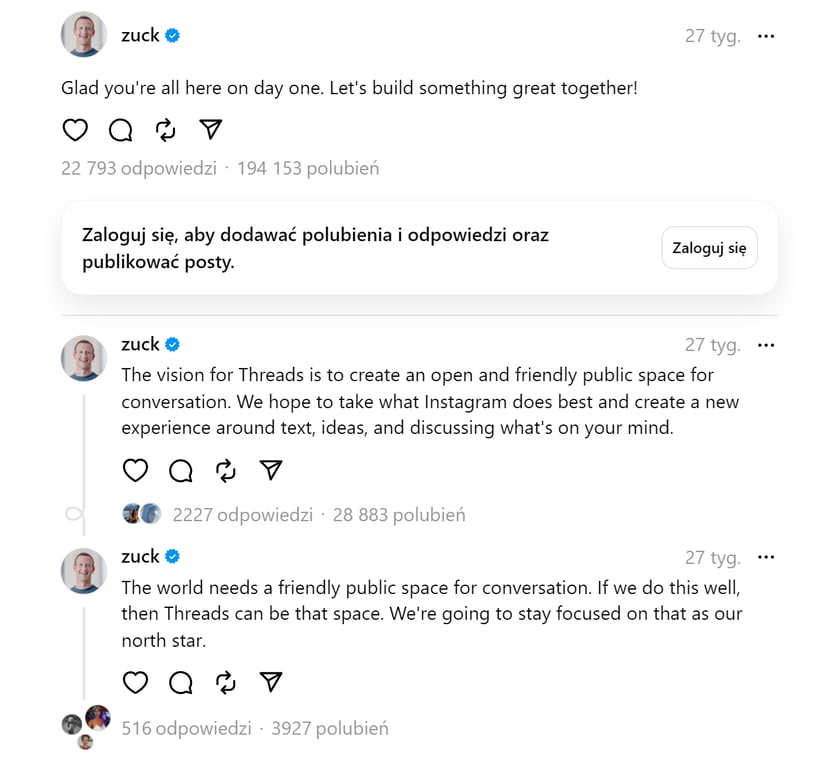
3. Reach and Visibility: How Far Will Your Message Travel?
Twitter (X): Offers a broader reach and higher impressions due to its vast user base and hashtag system.
Threads: Provides a more targeted reach, with impressions coming from relevant and engaged users within specific communities.
4. Analytics and Insights: Measuring Your Success
Twitter (X): Offers a robust analytics dashboard with insights into tweet performance, audience demographics, and engagement trends.
Threads: Provides detailed analytics focused on thread interactions, user engagement, and community growth.
5. Advertising and Monetization: Turning Your Efforts into Revenue
Twitter (X): Has a well-developed advertising platform with various ad formats, including promoted tweets, trends, and accounts. Also offers monetization options for creators, like Super Follows.
Threads: Advertising is still evolving, with potential for native advertising and sponsored threads that blend into conversations.
6. User Experience: Finding Your Comfort Zone
Twitter (X): Features a clean, simple interface that makes it easy to navigate and find information quickly.
Threads: Offers a user-friendly experience designed to encourage in-depth discussions and community participation.
7. Privacy and Security: Keeping Your Data Safe
Twitter (X): Offers various user settings to enhance privacy, like controlling who can see your tweets and send direct messages.
Threads: Implements measures to protect user data, with customizable privacy settings and options for private communities.
8. Community Building: Fostering Connections
Twitter (X): Relies on hashtags, retweets, and mentions to build connections.
Threads: Designed with community building as a core feature, offering a structured format for in-depth discussions.
According to Linda Yaccarino, the current CEO of Twitter (X), "the Everything App – is closer than everyone thinks!"
This hints at potential future developments and community features.
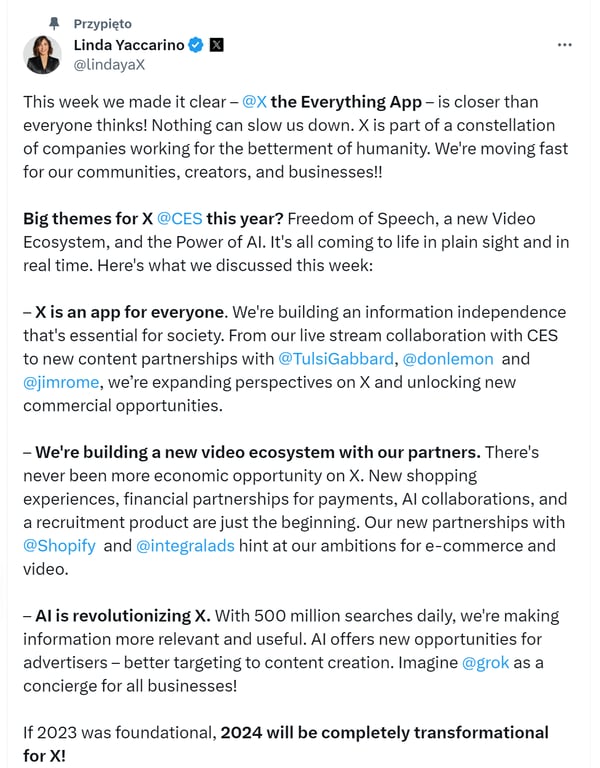
How to Choose the Right Platform for You:
Choosing between Threads and Twitter (X) depends on several factors:
Target Audience: Where does your target audience spend their time online?
Content Strategy: What type of content do you plan to create and share?
(e.g., short updates, long-form articles, engaging videos)
Engagement Goals: Are you looking for broad reach or deep engagement?
(e.g., brand awareness, lead generation, community building)
Monetization Strategy: How do you plan to monetize your presence on social media?
(e.g., reach, engagement, conversions)
Threads vs. Twitter (X): The Verdict
Choosing between Threads and Twitter (X) depends heavily on your specific goals and preferences.
Opt for Threads if:
You prioritize building engaged communities around specific interests.
You want to foster in-depth conversations and share detailed updates.
You're already heavily invested in the Instagram ecosystem.
Opt for Twitter (X) if:
You need to stay on top of real-time news and trending topics.
You're seeking a broad reach and high visibility for your content.
You want to engage in public discourse and connect with a diverse audience.
A Strategy for Both?
The most effective approach might be to use both Threads and Twitter (X) strategically. By understanding the strengths of each platform, you can reach different audiences and achieve diverse goals.
Example Content Plan:
Twitter (X): Use Twitter (X) to share breaking news, promote blog posts, and engage in trending conversations using relevant hashtags.
Threads: Use Threads to create in-depth discussions around your industry, share behind-the-scenes content, and build relationships with your followers.
Key Takeaways:
Threads excels at community building and fostering in-depth conversations, making it ideal for engaged niche audiences.
Twitter (X) offers a broad reach and is the go-to platform for real-time news and trending topics, perfect for quick updates.
Threads' content can be longer (up to 500 characters) compared to X (280 characters), facilitating more detailed discussions.
Consider using both platforms strategically to leverage their unique strengths, maximizing your social media impact and audience reach.
Tailor your content to match the platform. Focus on quick, engaging updates for X, and in-depth discussions for Threads, maximizing engagement and value.
Conclusion:
Choosing the right social media platform isn't about picking a winner, it's about finding the best fit for your unique goals and audience. By carefully considering the strengths of Threads and Twitter (X), and crafting a strategic content plan, you can unlock the full potential of social media for your brand or business. So, which platform will you conquer first?